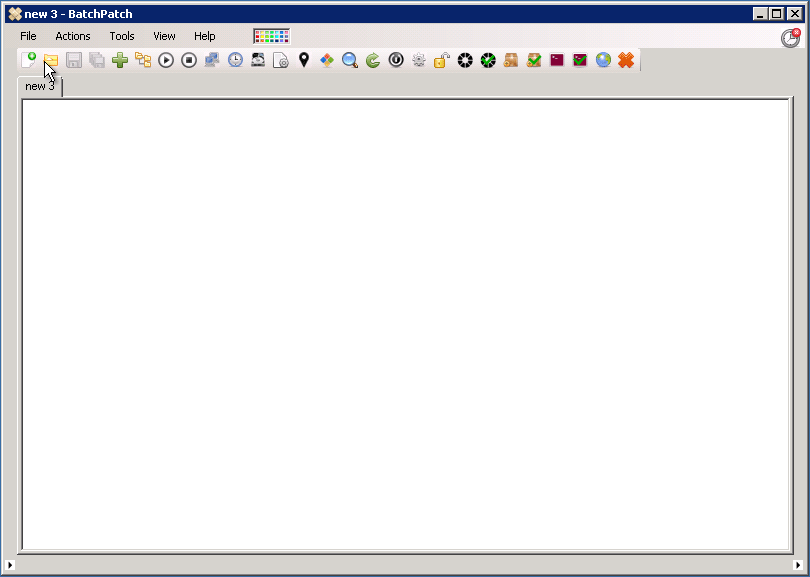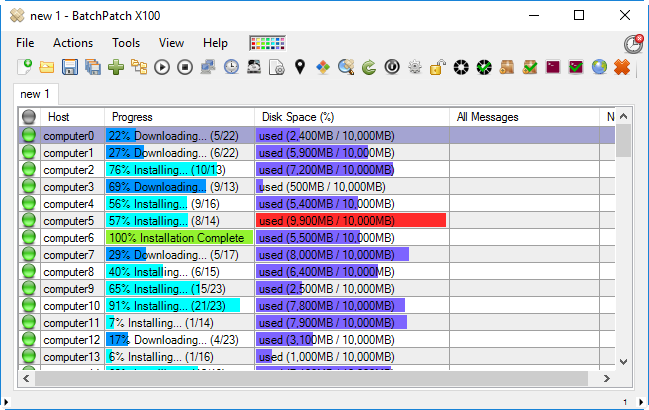Reminder: The FREE evaluation version of BatchPatch is fully functional. The only limitation is that you can add a maximum of 4 target hosts to the grid at one time, and you cannot run BatchPatch as a service. That said, go ahead and download a copy today and see how amazingly powerful it is while still being extremely simple to setup and operate.
Windows Updates:
Download and install Windows Updates on a single computer or on many computers, simultaneously, on-demand or at a scheduled time.
Download the entire Windows Update security updates repository for any Windows operating system. This enables you to then apply Windows Updates to computers that don’t have access to the internet. We call this offline updating or offline patch management, and it’s accomplished in BatchPatch by enabling offline mode. You can even use this method to apply Windows Updates to high-security segregated networks.
Retrieve Windows Update history information from target computers. This feature enables you to quickly and easily view which Windows Updates have previously been applied to computers.
WSUS Alternative / WSUS Replacement
You can use BatchPatch in conjunction with or instead of WSUS.
Software Deployment
You can use BatchPatch to deploy software such as Adobe Flash, Adobe Reader, Java, Skype, Firefox, Chrome, 7-zip, Notepad++, or just about any other application.
Deploy Scripts, Registry Keys, and Standalone Patches
Use BatchPatch to deploy scripts to target computers or deploy standalone patches such as .MSI, .MSU, or .MSP files. You can also use BatchPatch to deploy items such as registry keys. In all cases you can execute these deployments across numerous computers at the same time.
Retrieve Information
BatchPatch is great for quickly and easily retrieving information from many target computers. For example, here are just a few of the items you can retrieve: Available disk space, operating system version, total uptime, started services, currently logged on users, CPU model etc.
Execute Scripts
You are able to use BatchPatch to execute your own custom scripts or queries on many target computers, simultaneously.
Multi-step Execution
You can configure BatchPatch to execute actions in one-click sequences that include not only multiple steps per-host, but also involve multiple interdependent hosts with online/offline dependencies. This means, for example, you can do things like create a one-click sequence to apply Windows Updates to all VM guests on a single VM host, and then apply Windows Updates to the VM host, and then reboot it along with all the guests on it:
Multi-Step Execution Using the Job Queue
Advanced Multi-Row Queue Sequence