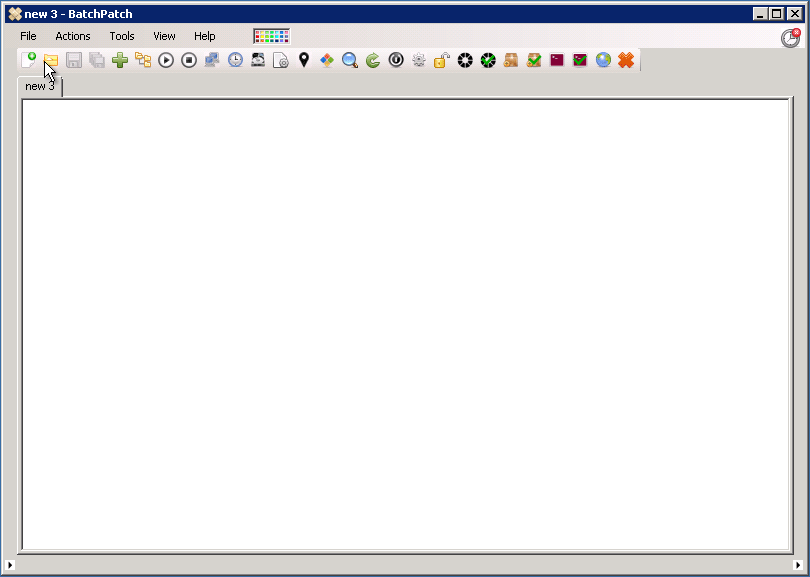We’re biased, of course, but we really do believe that you’re not going to find a better value than BatchPatch when it comes to patch management applications for Windows. With BatchPatch you get a very streamlined application without the clunkiness that so many modern software packages deliver… you get a lot of features and functionality for Windows patch management and related systems administration… and perhaps most importantly you get it all for a very modest price.
Patch Management:
From a patch management perspective you get standard Windows Update management that makes it extremely simple and painless to rapidly apply Windows Updates to numerous remote computers with real-time monitoring and automated reboots. You also get additional functionality for deploying standalone patches, updates, and third party software installations. In addition to standard Windows Update management you also get full capabilities for offline patch management, so that you can apply security updates to computers that do not have internet access and do not have access to a WSUS. BatchPatch’s offline mode enables you to apply Windows security updates to entire networks of computers that are completely isolated or air-gapped from the rest of the world.
Systems Administration:
As a systems administration and computer management toolset you get functionality for deploying scripts, registry keys, and other files to remote computers. You can initiate reboots, shutdowns, as well as wake on LAN (WoL). You can send messages to logged-on users, you can run custom commands, and you can even grow fruits and vegetables! OK, I’m just kidding about the fruits and vegetables, but there’s still a lot of other cool stuff you can do with BatchPatch, such as check online status of target computers or inventory hardware and software components of multiple computers, for example. The list goes on.
Automation and Sequences:
Perhaps one of the coolest and most powerful aspects of BatchPatch is the automation capability. One of the under-addressed challenges that exists in virtually all modern networks concerns the management of multi-system dependencies when dealing with updates, reboots, and other maintenance procedures frequently associated with patch management. For example, if you have 10 computers that have interdependent processes such that you have to shut them down and/or start them up in a particular sequence, it can be challenging to handle such a process efficiently, especially when you have a limited time window for maintenance. Worse yet is if you have numerous groups of interdependent systems. It’s one thing to worry about reboot and shutdown sequencing for 10 interdependent systems, but what if you have 10 separate groups of interdependent systems, with each group of systems containing several or more computers? To manually manage the process of taking them offline, applying updates, and bringing them back online in a specific sequence, is not just tedious but is also very time consuming and horribly inefficient. Maintenance routines for these kinds of interdependent systems typically require entire teams of sysadmins to be on-hand. Wouldn’t it be nice if you could automate these sequences so that fewer people can accomplish more in a shorter period of time?
Download and Evaluate:
If any or all of this sounds interesting to you or helpful for your network environment, I would encourage you to try out our free evaluation software. Download it and start patching! You might be amazed at just how much time it can save you. If you have any questions, please feel free to reach out to us at any time.