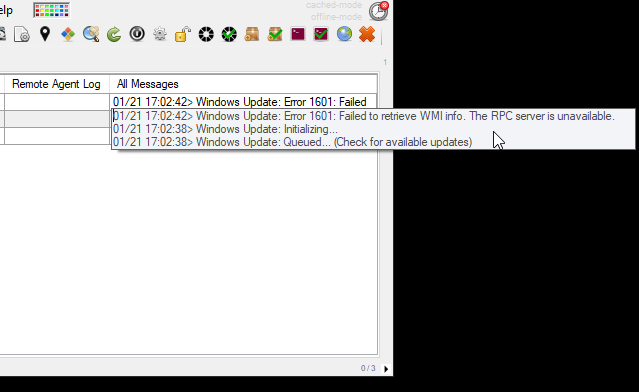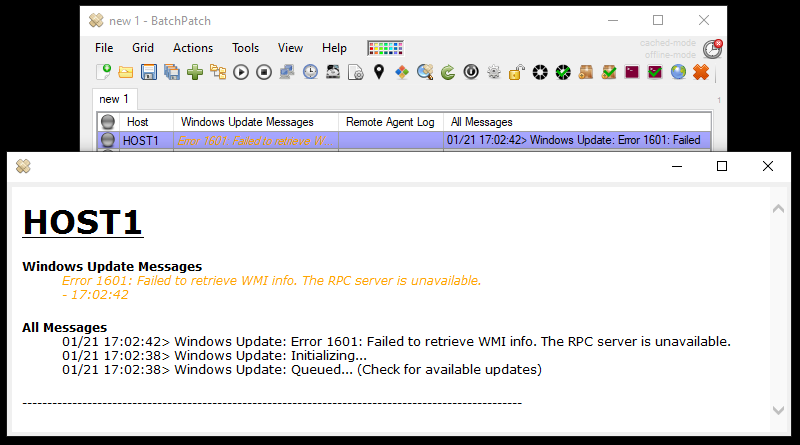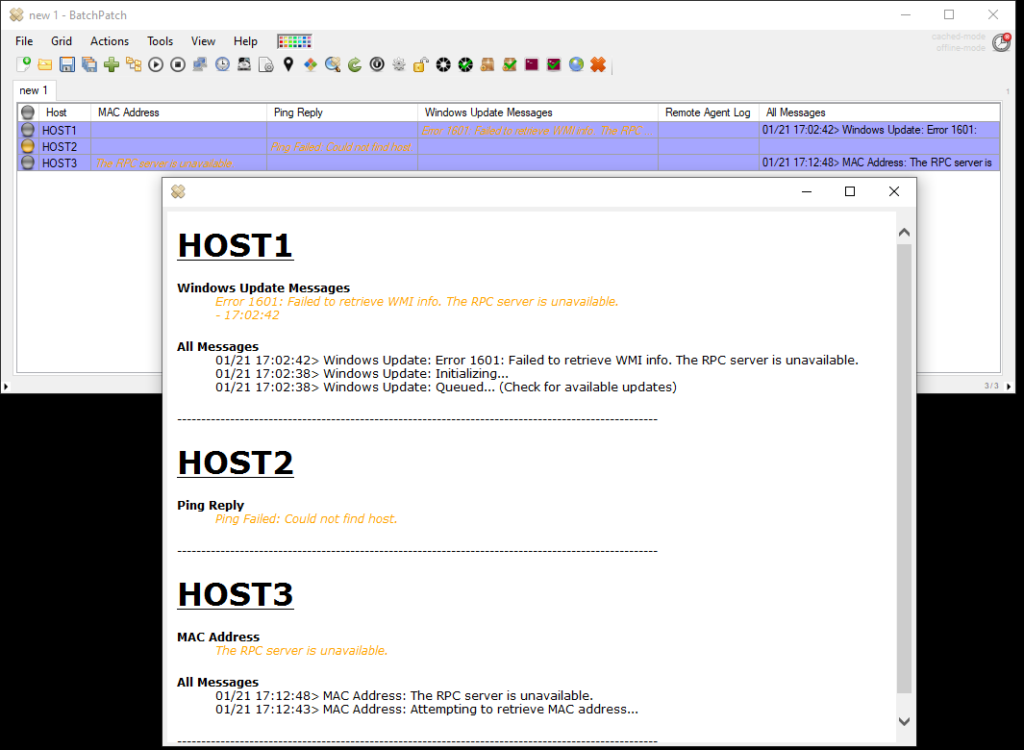Sometimes I am reminded that we always have some users who aren’t aware of the middle-click functionality in BatchPatch. This is a bit sad because it’s probably the most clicked button by the rest of us who use BatchPatch on a regular basis. Soooooooooooo… this is just a reminder to everyone that almost every cell in BatchPatch can be middle-clicked to reveal its contents. This helps immensely to get a quick view of what’s going on with a particular target host without having to launch a whole new window.
Middle-Click (Scroll Wheel Mouse Button Click) Example:
For example, in the screenshot below I pressed the middle-click button on my mouse directly on top of the ‘All Messages’ cell in the first row of the grid (this is usually the scroll wheel on your mouse, which some people do not know is actually also a button that you can press!)
Viewing an Entire Row’s Contents:
Yes, you can also double-click a row or press the R key or click ‘Actions > Expand row(s)‘ to view its entire contents in a separate window (see below screenshot), but it’s not as quick and clean as using the middle-click in cases where you just want or need to quickly view the contents of an individual cell.
Viewing the Entire Contents of Multiple Rows:
You can alternatively select multiple rows, and then press the R key or click ‘Actions > Expand row(s)‘
OK! That’s all for today. Happy BatchPatching!