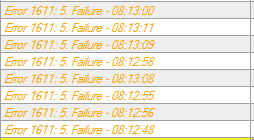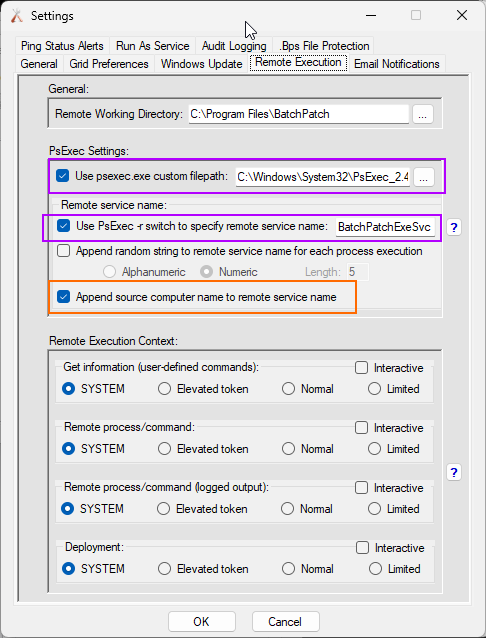99% of the time if you see 1611:5. Failure appear in BatchPatch, it’s due to PsExec getting blocked by your anti-virus/security software. Sophos seems to be the primary culprit for when we get reports of this failure/error.
To resolve this, generally you’ll just need to add an exclusion in your AV/Security app for PsExec.exe that runs on the BatchPatch computer and/or PsExeSvc.exe that runs on the target computer. Please check in your BatchPatch under Tools > Settings > Remote Execution for the correct filenames and filepaths that will need to be excluded or allow-listed in your anti-virus server.
Take note of the two filepaths outlined in the screenshot above. The first one is the path where PsExec.exe is running on the BatchPatch computer. The second one is the remote service name of the PsExec service that runs on the target computer. Also note the checkbox that I have ticked for Append source computer name to remote service name. This means that when the remote service runs on target computers, it will run as BatchPatchExeSvc-BPSourceComputerNameGoesHere.exe
That said, since my BatchPatch computer is named BPSERVER, and since my remote service name is set to BatchPatchExeSvc with the checkbox ticked for Append source computer name to remote service name, on the target computers it will run as C:\Windows\BatchPatchExeSvc-BPSERVER.exe. So if I were encountering 1611:5. Failure, I would make exclusions in my Sophos server for C:\Windows\System32\PsExec_2.4.exe for the BatchPatch computer, and also for C:\Windows\BatchPatchExeSvc-BPSERVER.exe for the target computer(s).