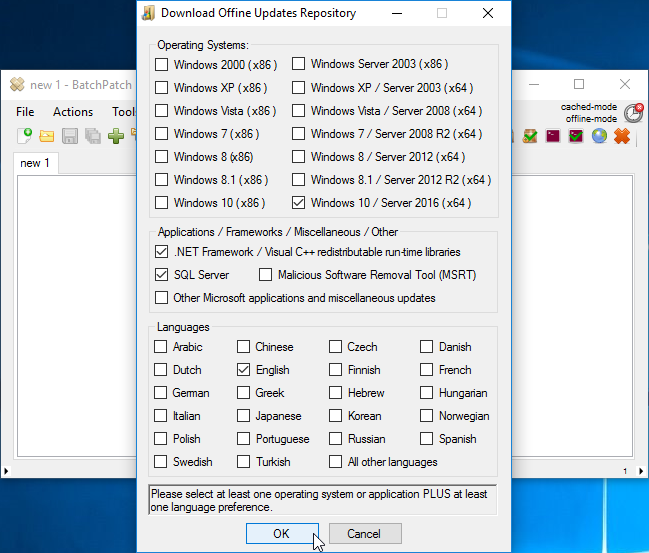We have talked a lot about offline patch management with BatchPatch, and today will be no exception. We truly believe that BatchPatch provides the best, simplest, least expensive way to apply updates to machines on isolated networks. (We also happen to believe that BatchPatch is the best, simplest, and least expensive option for updating machines that are *not* on isolated networks!) Many organizations have at least one high-security network that is either completely offline or sometimes just minimally connected, which makes Windows Updates and patching the computers in said network much more challenging than it would otherwise be.
BatchPatch addresses the need for offline patch management of isolated networks by allowing the administrator to use an internet-connected computer to pre-download all updates that are required by computers on the offline network so that he/she can then copy the update files to the isolated network. From there BatchPatch is able to distribute the updates to all of the computers on that same offline network segment. This way the machines on the offline network do not ever have to connect to the internet nor to another online network segment. Furthermore, BatchPatch provides a couple of different methods for handling offline patch management, such that if you are not even able to remove a single text file from the offline network due to stringent security requirements, BatchPatch can still work by enabling the administrator to only move/copy files in one direction *to* the high-security network without ever having to remove any files *from* the high-security network.
The main page we have setup to discuss ‘Cached Mode’ and ‘Offline Updates’ is here: https://batchpatch.com/cached-mode-and-offline-updates
Additionally, we address offline Windows Update options in more detail here: https://batchpatch.com/offline-windows-update
If you aren’t sure about how well BatchPatch will work in your environment, the good news is that the evaluation is totally free and allows you to patch up to 4 computers, simultaneously. You can download it from https://batchpatch.com/download
If you have any questions about the application, licensing, pricing, trials, quotes, invoices, POs etc, please reach out to us through the contact form at https://batchpatch.com/contact