It seems to be happening more and more frequently these days. Microsoft releases a Windows Update that causes some type of problem for users, and even though you are a stellar sysadmin with a solid process in place for testing Windows Updates before deploying them to your general user population, your thorough testing process somehow doesn’t reveal the issue. As such, you end up deploying the problematic update to all of your users’ computers, and now you want to remove / uninstall it as quickly as possible while you wait for Microsoft to publish a new, fixed version of the update. Don’t fret! With BatchPatch you can rectify the issue easily and quickly.
Uninstall individual Windows Updates from Newer Operating Systems (Windows Vista/7/8/10/2008/2012):
- The process is actually very simple. Highlight the desired hosts in the grid and select ‘Actions > Windows Updates > Uninstall individual update’
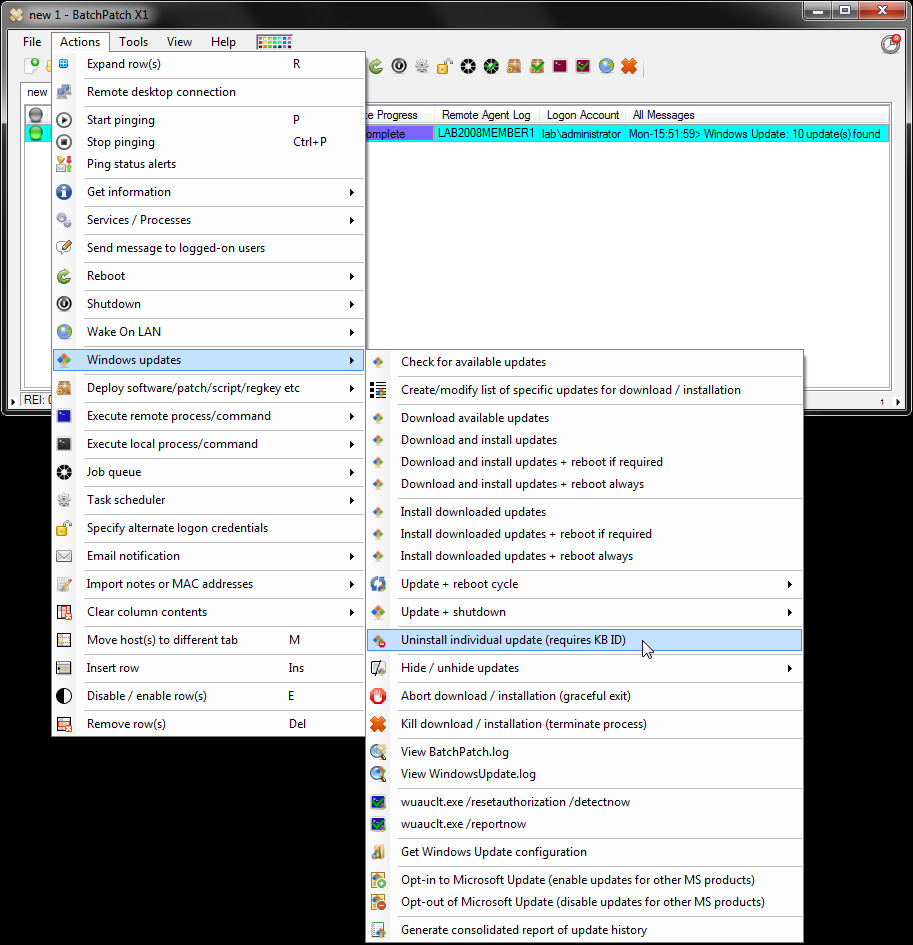
- In the dialog that is presented, enter the KB number of the update you want to uninstall. Then click OK.
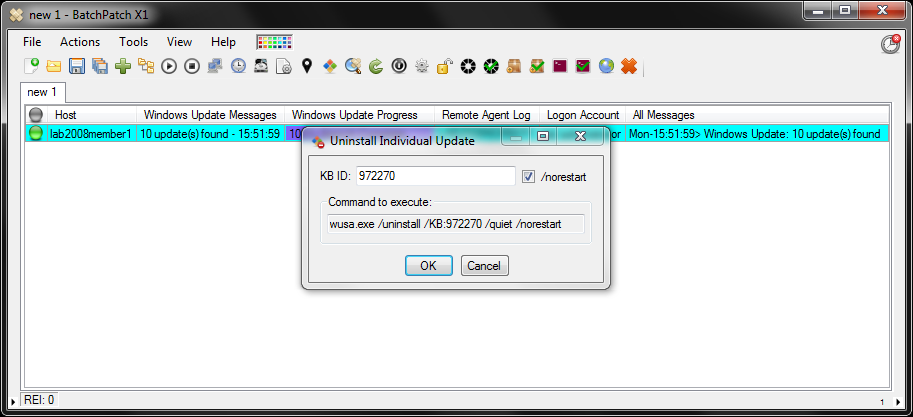
- On the confirmation dialog that appears, click ‘OK’ to execute the update removal process. That’s all there is to it.
Uninstall individual Windows Updates from Older Operating Systems (Windows XP/2003):
- On Windows XP and 2003 we have to use a different method because they do not support WUSA.exe. Highlight hosts in the grid and then select ‘Actions > Execute remote process/command > Create/modify remote command 1’
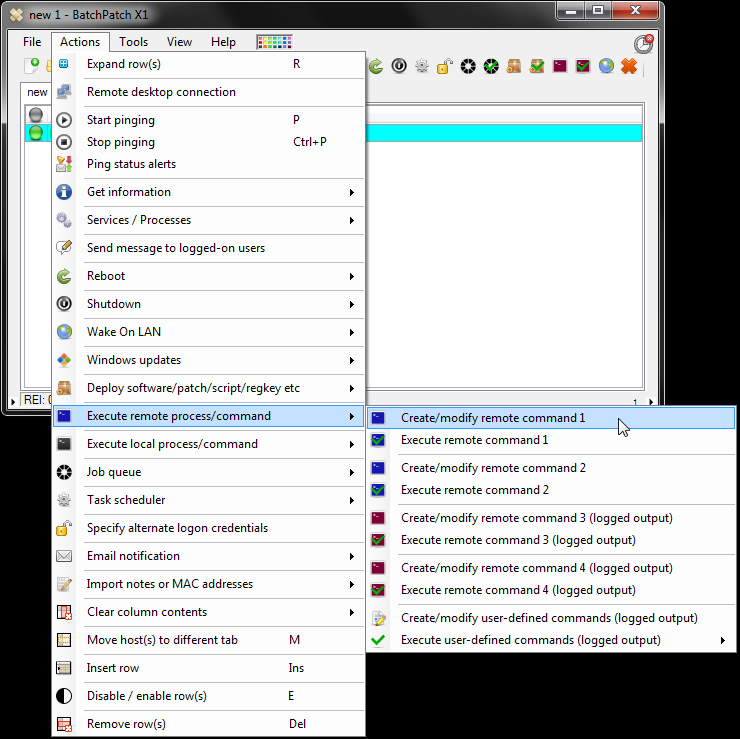
- Input the following command, but substitute your KB ID number for the one used in the code line below:
C:\WINDOWS\$NtUninstallKB123456$\spuninst\spuninst.exe /quiet /norestart
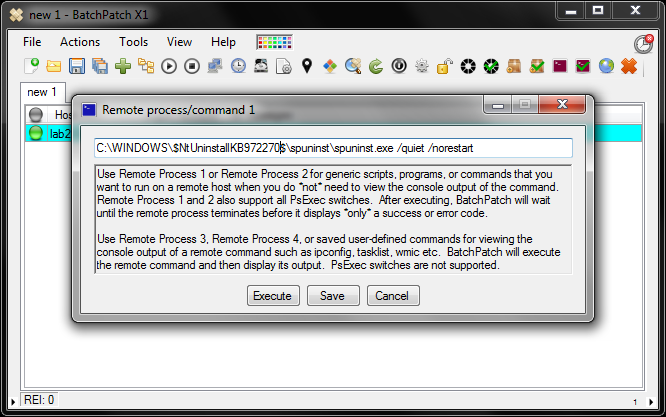
- At this point simply click ‘Execute’ to initiate the Windows Update removal process.

