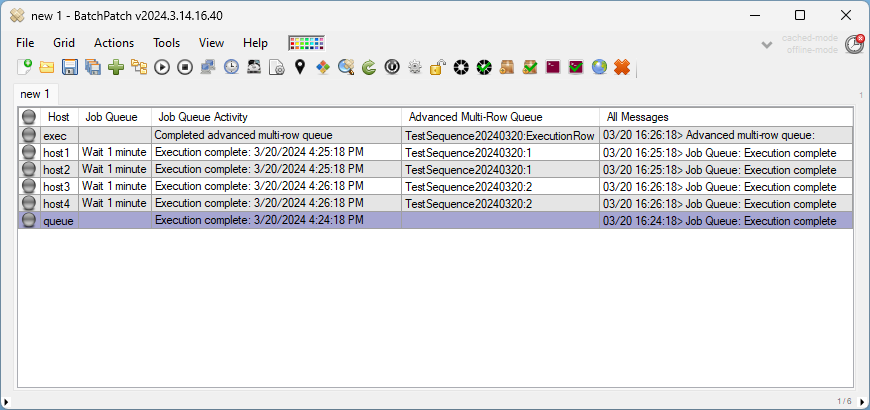If you want to execute an advanced multi-row queue sequence on a specific datetime, you can do it with a scheduled task. Alternatively, you can also execute an advanced multi-row queue sequence from within a job queue. The job queue can also be executed by a scheduled task, if desired.
Executing an advanced multi-row queue sequence directly from a scheduled task
-
In the screenshot below I have 4 target hosts setup to participate in an advanced multi-row queue sequence with the name TestSequence20240320
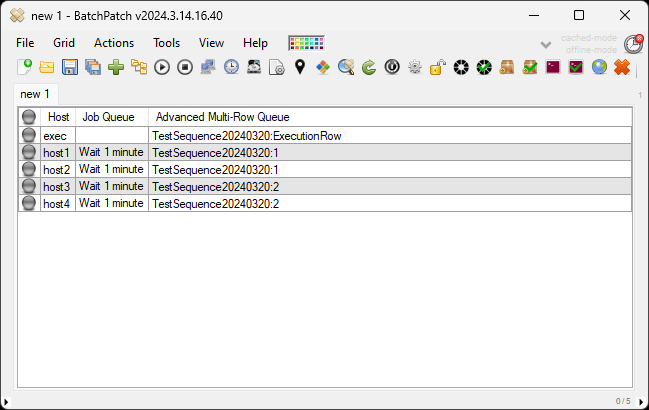
- Next I set a scheduled task on the Execution Row for the sequence.
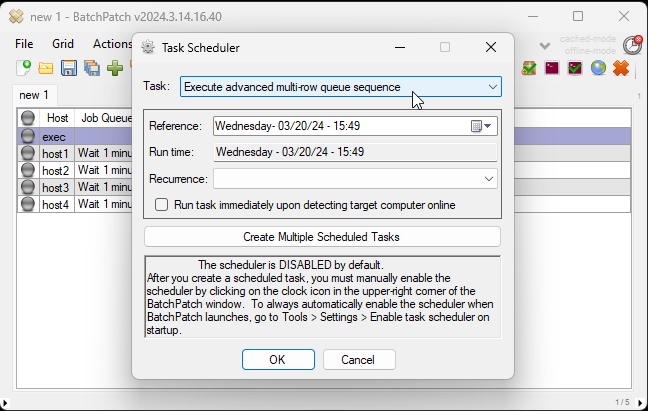
-
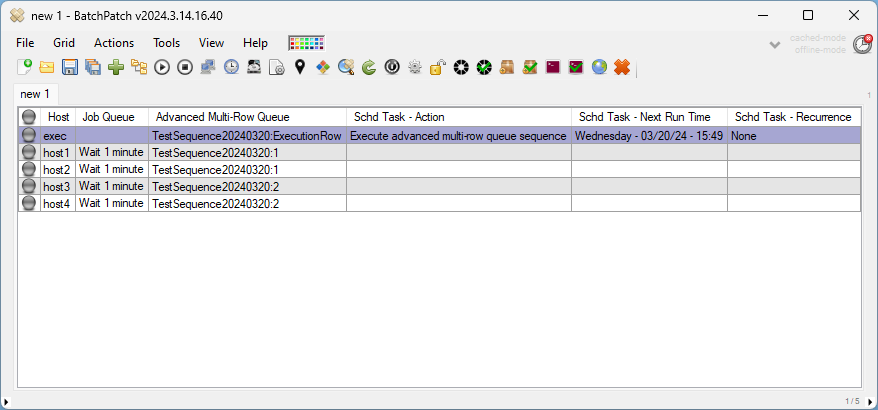
- Finally you can see the result after the scheduled task ran (it started on 15:50 instead of 15:49 because while I was taking screenshots I missed the original run time and had to reschedule it)
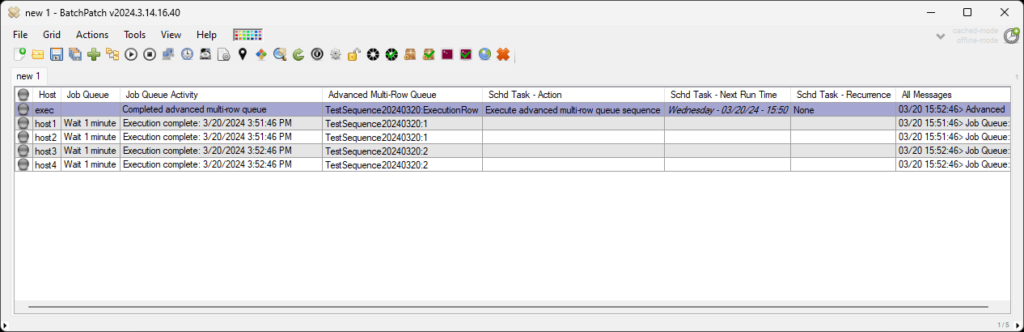
Executing an advanced multi-row queue sequence from within a job queue
- In this example I have 4 target hosts setup to participate in an advanced multi-row queue sequence with the name TestSequence20240320. However, I also have an extra row in the grid that we’ll use to illustrate executing a job queue that contains an advanced multi-row queue sequence.
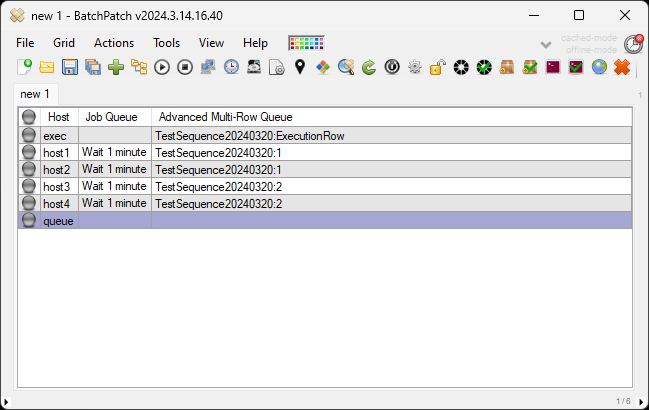
- In the screenshot below I’ve created a new job queue, and the only step in this particular case is to execute our advanced multi-row queue sequence. Your job queue can contain more steps, but for the sake of this example I only need a single step.
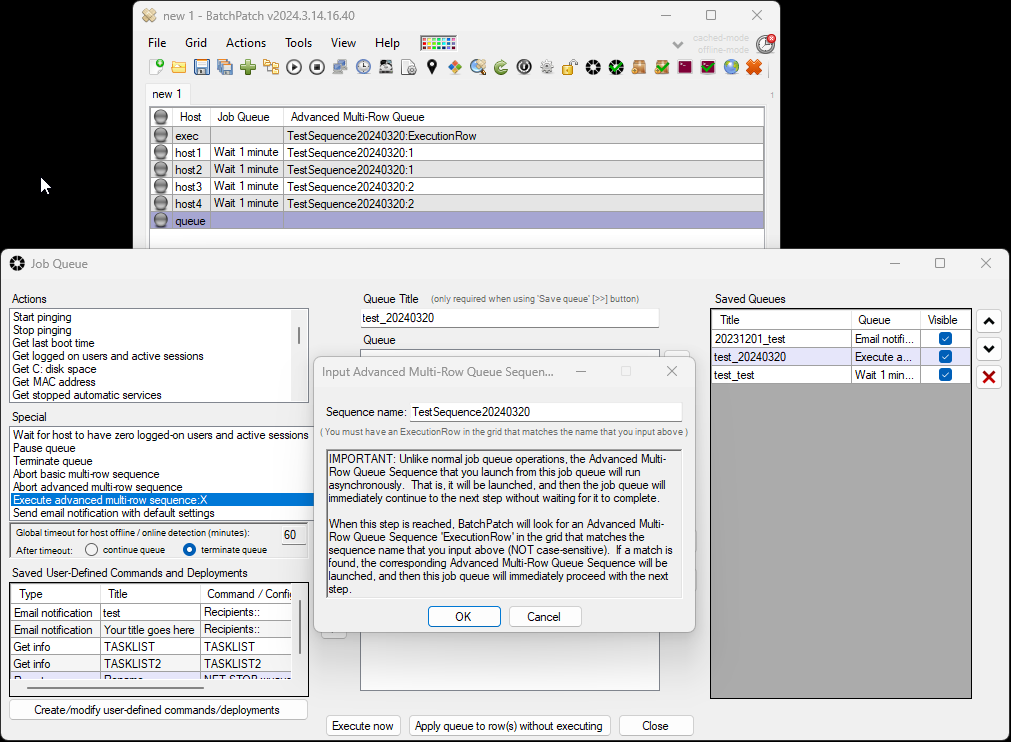
- Next, I save the job queue.
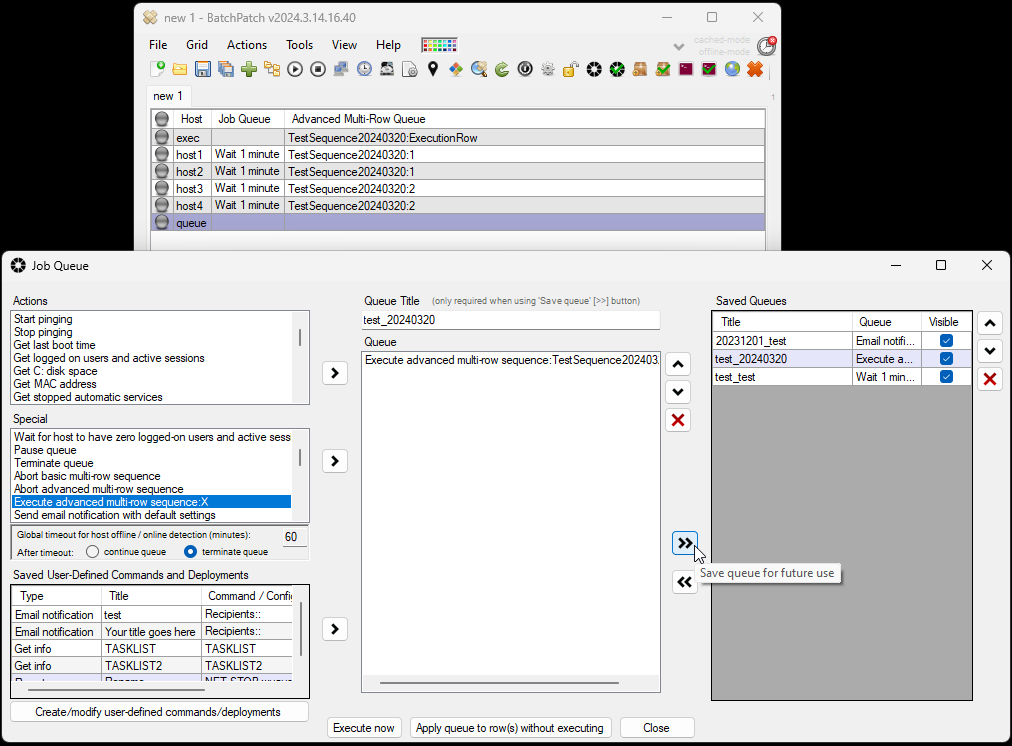
- Finally, I can manually execute the job queue that I just created. Alternatively I could setup a scheduled task that will execute the job queue. In either case, the job queue contains a step that will execute the advanced multi-row queue sequence.
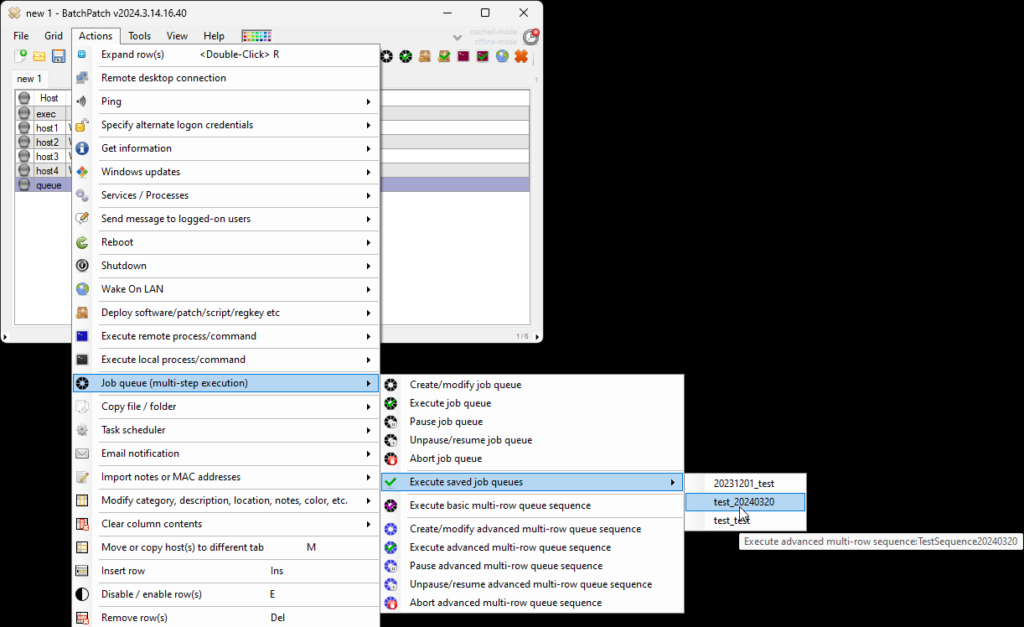
- Here is the result: