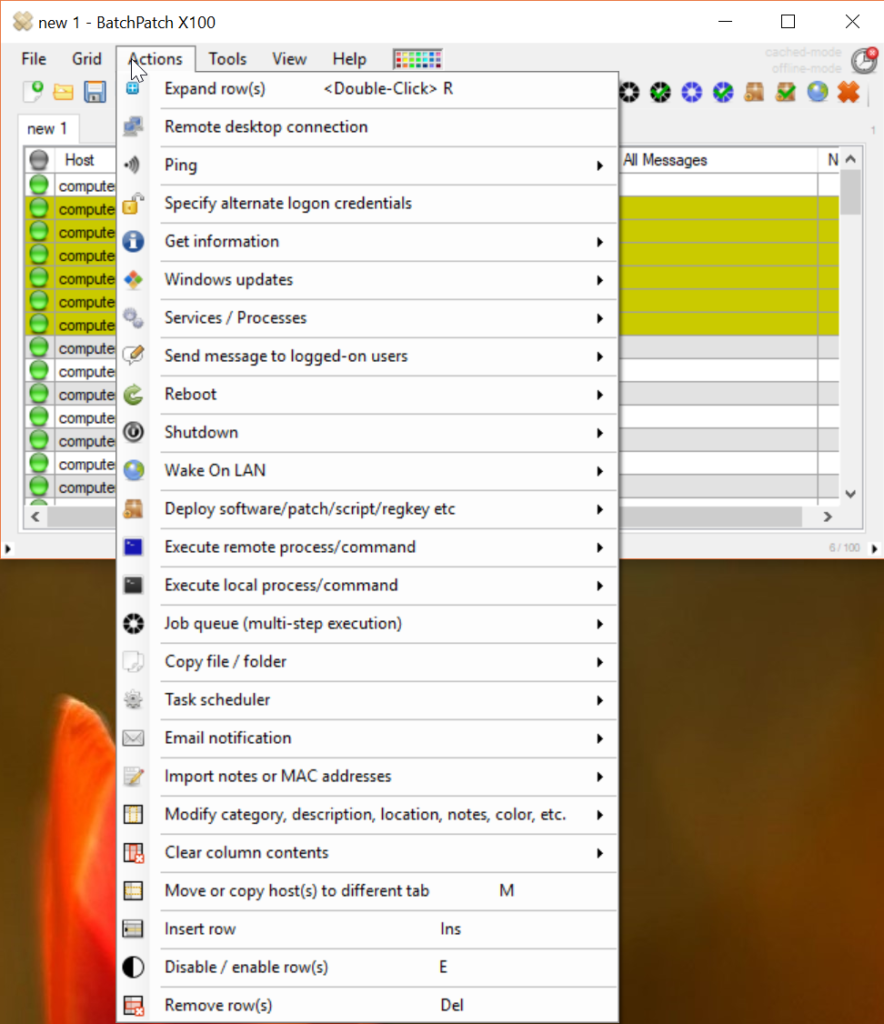OK, so you have a lot of computers on your network, and you need a way to quickly install Windows Updates and/or 3rd party software updates on all computers without having to connect to each computer individually to initiate and monitor the install. BatchPatch to the rescue!
If you haven’t already done so, I would encourage you to download the free BatchPatch evaluation version. While the evaluation is limited to a maximum of 4 simultaneous target hosts, there is no time limit, and other features in the app are fully functional. This gives you a very simple way to try BatchPatch at no cost, configure your environment to work with it, and then take your time to decide if you want to purchase licenses.
Assuming that this is your first time trying the application, you’ll want to review the ‘Getting Started‘ posting to see how to configure your environment to work with BatchPatch. This tutorial goes through all of the elements that need to be addressed for setting up BatchPatch, from permissions to firewalls, though in many environments BatchPatch will just work right out of the box with no additional configuration required.
After you get the basics down, like installing Windows Updates remotely, and deploying software to numerous computers, you can test out the more advanced features like the job queue, the task scheduler, and the advanced multi-row queue sequence.
Hopefully you’ll not only begin to see just how simple it is to use BatchPatch to get your entire network of computers updated, regardless of whether you have an internal WSUS or use Windows Update or Microsoft Update, regardless of whether your computers are internet-connected or not, and even if you simply don’t have a lot of free time on your hands! BatchPatch allows you to truly minimize the amount of time and effort needed to patch computers. I continue to be amazed by how many customers have written notes to us to let us know that BatchPatch paid for itself in just the first few hours of usage based on how many man-hours it saves.
To review the full list of features and functionality that BatchPatch offers, please check out the home page. If you have any questions, problems, or concerns, don’t hesitate to reach out to us.