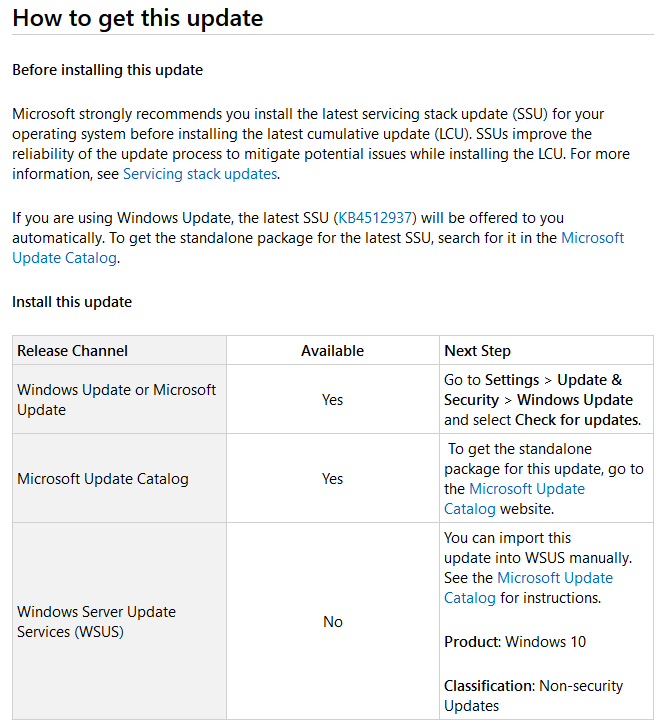Beginning with Windows 10 and Windows 2019 build 1809, Microsoft began pre-releasing some updates in advance of their formal release date. This has created a fair amount of confusion both for our users as well as for Windows users around the globe, so today I wanted to take a few minutes to try to clarify what’s going on.
As an example let’s look at the July 2019 cumulative update: “2019-07 Cumulative Update for Windows Server 2019 (1809) for x64-based Systems (KB4507469) (2019-07-09) – Security Updates.” This update was released on July 9, 2019, which was the Microsoft Patch Tuesday (second Tuesday) for that month. It was released in the ‘Security Updates’ classification through the normal update release channels: Windows Update, Microsoft Update, and Windows Server Update Services (WSUS). BatchPatch would find/download/install this update, as expected.
KB4507469
https://support.microsoft.com/en-us/help/4507469/windows-10-update-kb4507469
If you were to install the update (along with whatever other updates were available at the time), and then if you subsequently used BatchPatch to check for available updates again, you would find no more applicable updates available for download/install. However, if you then waited until July 22, 2019, and on that day or soon after (but prior to August 2019 Patch Tuesday) you visited the Windows Update control panel directly on the target computer and clicked on the ‘Check for updates’ you would notice that Windows would download and install a different cumulative update: “2019-07 Cumulative Update for Windows Server 2019 (1809) for x64-based Systems (KB4505658) (2019-07-22) – Updates.” This July 22 cumulative update was released *NOT* in the ‘Security Updates’ classification but rather in just the ‘Updates’ classification. Furthermore, if you used BatchPatch to scan for updates on that target system, BatchPatch wouldn’t have found the KB4505658 as applicable for installation. So, what’s the deal?
KB4505658
https://support.microsoft.com/en-us/help/4505658/windows-10-update-kb4505658
If you scrutinize the links and images above you’ll notice that the ‘Available’ and ‘Next Step’ columns of the charts that Microsoft posted are not the same for the two updates. What Microsoft is doing (and has been doing since the release of build 1809 for Windows 10/2019) is release the normal cumulative security update on Patch Tuesday of each month to all release channels, but then later in the same month they release a new cumulative non-security update, but they do not release it to the the normal release channels. Instead they only release it to those who they consider “Seekers” — people who actively go to the Windows Update control panel on a computer and click on the ‘Check for updates’ button. In this case the way it usually manifests in the GUI is that there are no available updates visible until *after* you click on the ‘Check for updates’ button. Furthermore, it seems to be the case that you need to sometimes actually click on this button more than one time before it triggers the search that finds these optional “Seeker” updates. The content of each of these optional updates gets released as part of the following month’s normal/regular cumulative update, which makes these “Seeker” updates essentially like a “Preview” update. Microsoft does not use the term “Preview” per se, but they are nevertheless a preview of what is to come in the following month’s normal Patch Tuesday update release.
With all that said we do not recommend installing these optional updates. Unless you have a specific need for one of these updates (they may contain a fix for something that you need but they will never contain security/critical updates), we generally do not recommend installing them. We believe that unless you have a specific need for a fix that is included in one of these updates, it usually makes the most sense to wait until the following month when Microsoft moves them from optional status to the normal deployment channels.
At the time of this writing (September 2019) BatchPatch does not provide a facility to find/download/install these optional updates, but in the next release of BatchPatch (coming late 2019) we do expect to include such functionality just so that it’s there if you need/want it.
EDIT: This functionality was added in the October 2019 release of BatchPatch. You can access it under ‘Tools > Settings > Windows Update > Search for only optional software updates’.
In the meantime if you ever have a specific need for one of these updates in between the time that they are released as optional and the time that they are published to the normal release channels (typically just a couple/few weeks later), you would need to either visit each target computer’s Windows Update control panel manually to trigger the download/installation, or you could download the update from the Windows Update catalog for deployment via BatchPatch’s deployment feature. In the next release of BatchPatch you’ll be able to use its normal Windows Update actions with a separate configuration option selected to find the optional “Seeker” updates.