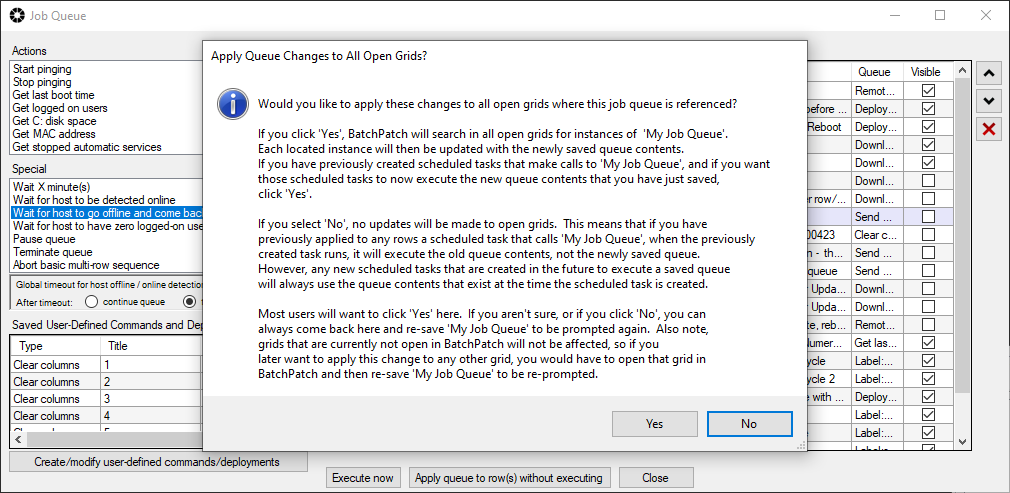We published a new build last week.
Aside from a number of bug fixes and miscellaneous enhancements, the key features that we added to this build are:
- Row filter:
We know a lot of people have wanted this for a long time, so hopefully you’ll all get some good use out of it. In previous versions of BatchPatch you were able to use CTRL+F or Grid > Find in grid… to search either the current grid or all open grids for a particular string. This has its uses but also its limitations, especially when dealing with large grids and lots of matches for your search query. However, now in the current version of BP you can use the row filter (CTRL+H or Grid > Filter rows in grid…) to quickly hide all rows that don’t match the filter string. You can select the column that you want to filter on, and you can enter a search string. So for example, if you want to only show hosts that contain ‘5’ in the host name, you can do it like this:
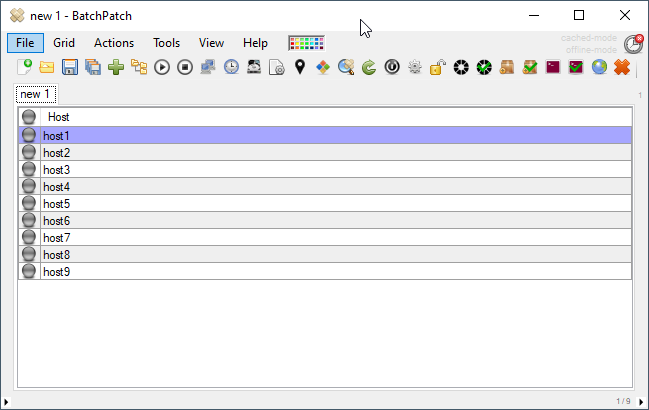
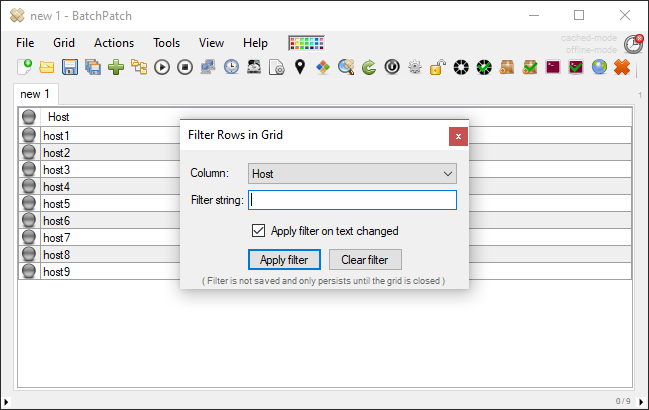

Each grid/tab has its own filter, and each grid’s filter will stay enabled until you clear it. However, filters are not saved, so they don’t persist beyond the current session. If you close a grid and then re-open it at a later date, no filter will be applied until/unless you apply a new filter string to the grid. We assume that in most cases people will filter a grid temporarily in order to select/highlight just certain rows that match their filter string, then perform an action, and then clear the filter.
- Propagate changes made to saved job queues and deployments:
When we originally designed BatchPatch, we felt it was important for grid files (.bps files) to be portable. The challenge in doing this is that if you save a job queue or a deployment in a scheduled task for a given host or group of hosts, the entire job queue or deployment configuration has to be saved to that grid separately from the repository of saved configurations that exist for the BatchPatch installation for that logon account. Only then could a grid be transferred to a different installation of BP without breaking. However, doing this means that if you subsequently update the configuration for a job queue or a deployment, the changes have to be applied to the grid in every place where that job queue or deployment was previously saved. Prior to the current release of BP, you had to do that manually. However, now when you make changes to a job queue or deployment configuration, you are immediately prompted to apply those changes to any grids where those job queues or deployments were previously saved. We hope this relieves a lot of pain for users who are regularly modifying the contents of their scheduled task job queues and deployments.