The following errors are probably some of the least common errors that BatchPatch users encounter, but they can also be the most difficult to understand and troubleshoot, so I want to take some time today to address them.
Error 1611: 64. Failure Error 1620: 64. Failure Error 1611: 2250. Failure Error 1620: 2250. Failure |
Generally speaking, all four of these errors typically have the same underlying cause, though their manifestation is slightly different. The 1611 and 1620 numbers simply indicate where in BatchPatch the errors occurred. However, the numbers that come after the 1611 and 1620 are the actual Windows system error codes being generated during the failure. In the case of this posting we are focusing specifically on Windows System Error Codes 64 and 2250.
The entire set of Windows system error codes and their meanings are available from Microsoft at this link: Windows System Error Codes
ERROR_NETNAME_DELETED
64 (0x40)
The specified network name is no longer available.
ERROR_NOT_CONNECTED
2250 (0x8CA)
This network connection does not exist.
In both cases BatchPatch is successfully establishing a connection with the target computer briefly, but then that connection is severed very soon after being established, which causes BatchPatch to display one of the above errors.
The primary question that needs to be answered when one of these errors is encountered is what could possibly be interrupting an existing connection between the BatchPatch computer and the target computer?
Likely Causes of Errors 64 and 2250
The most common/likely causes of an interruption to an existing connection are the following, in no particular order, but it’s certainly possible that something else is responsible for the issue. Below are only the things that we have ever seen cause this:
-
Host Instrusion Prevention/Protection Software (HIPS). This type of software may very well be the cause. It could be severing the network connection or perhaps more likely might be killing the remote psexesvc.exe process/service, which then causes the 64 or 2250 error to occur back at the BatchPatch console. Consider disabling any HIPS software to test. If disabling the software solves the problem, then consider re-enabling the software but whitelisting psexesvc.exe and psexec.exe. Alternatively, we have found that in these cases where HIPS or similar software is the culprit, using a custom remote service process name instead of psexesvc.exe is frequently sufficient to bypass detection. In BatchPatch under ‘Tools > Settings > Remote Execution > Use PsExec -r switch’ you can provide a custom name for the remote service. We recommend something like ‘BatchPatchExeSvc‘.
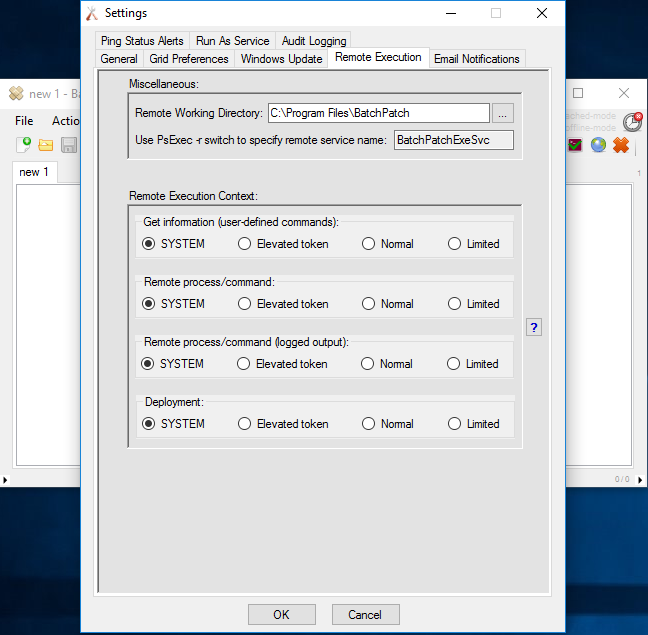
- Anti-virus software or any other similar security related or endpoint protection type software. These apps can all cause similar behavior, and they would be addressed in the same way as described above for HIPS.
- Firewall. A traditional firewall might be less likely to be the typical culprit for 64 and 2250, but it’s still possible that there is something going on with a firewall that could cause the issue. If all else fails, it would be worth re-examining your firewall configuration just to make sure. However, in most cases a security application (one that is *not* a traditional firewall application) installed on the target computer or on the BatchPatch computer, such as the type of software mentioned above, is more likely to be the culprit.
Additional considerations: It’s worth also trying FQDN or IP address instead of NetBIOS name. Additionally, consider trying integrated security instead of alternate credentials, or vice versa.

