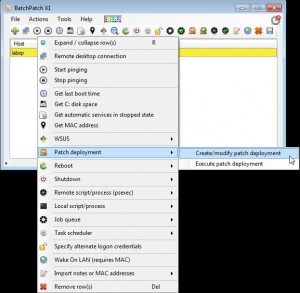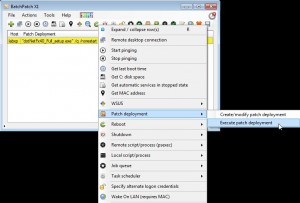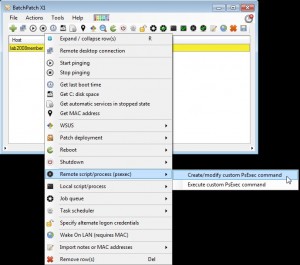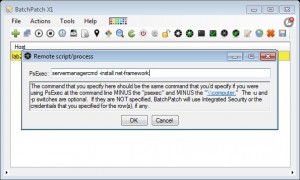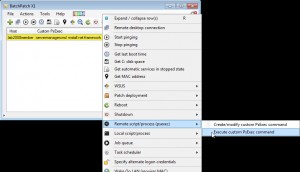Here’s how to use BatchPatch to push the .NET framework to remote hosts that don’t already have it installed. You can easily modify this example to push Adobe updates, Java updates, or just about anything else to remote hosts.
When the remote host is XP/2003:
1. Add your remote host(s) to the BatchPatch grid, highlight the row(s), and then choose “Create/modify patch deployment”
2. Select the .NET installer and add “/q /norestart” to the parameters field
3. Choose “Execute patch deployment” to begin the process.The installer file will be copied to the remote host and executed.
4. After a few minutes, we see “Exit code: 0,” which signifies success.If you receive a different exit code, you should Google it to find out what it means.Windows installers can return a host of different numbers to indicate various things like “reboot required,” for example.
When the remote host is Windows 2008:
Windows 2008 makes .NET a “feature” that you can install from the command line, so we simply have to execute the proper command on the remote host(s)
1. Add your remote host(s) to the BatchPatch grid, highlight the row(s), and then choose “Create/modify custom PsExec command”
2. Type “servermanagercmd -install net-framework” with no quotes, of course, in the field.
3. Choose “Execute custom PsExec command” to begin the process.
4. After a few minutes, we see “Exit code: 0,” which signifies success.If you receive a different exit code, you should Google it to find out what it means.Windows installers can return a host of different numbers to indicate various things like “reboot required,” for example.