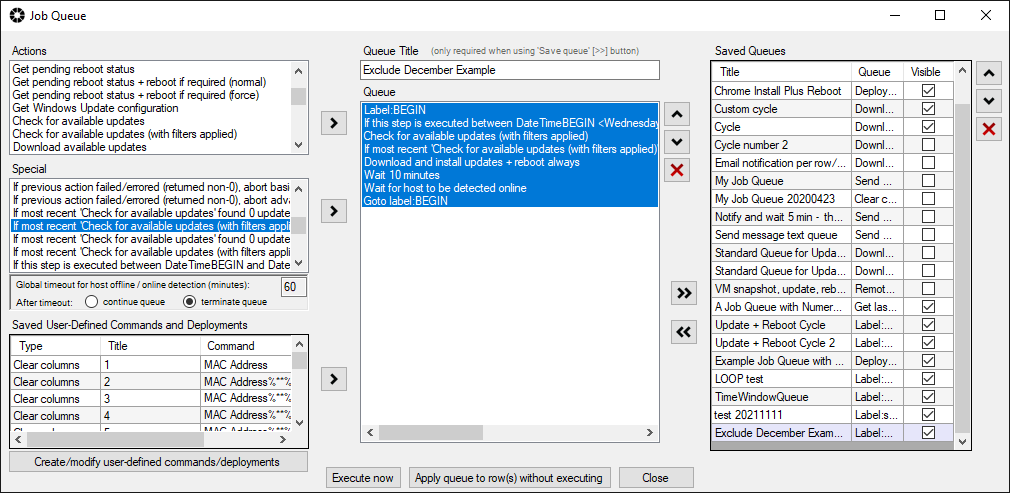We recently received a question from a user who has scheduled tasks configured in BatchPatch to run with recurrence set to ‘Monthly (2nd Tuesday) + 4 days‘. He asked how he can effectively exclude the entire month of December so that none of the recurring scheduled tasks run in December.
Now, of course if you don’t want your recurring scheduled tasks to run during December you can simply disable the scheduler, or if you’re running grids inside the BatchPatch service instance then you can remove grids from the service instance altogether during December. However, there’s another option to accomplish the same goal that enables you to add exclusion dates or date ranges to your job queues. Effectively speaking your scheduled tasks will still run, but they can be configured to execute job queues that will terminate or branch based on DateTime.
For example, let’s say that your existing recurring scheduled task executes a job queue with the following steps:
1. Label:BEGIN 2. Check for available updates (with filters applied) 3. If most recent 'Check for available updates (with filters applied)' found 0 updates, terminate queue 4. Download and install updates + reboot always 5. Wait 10 minutes 6. Wait for host to be detected online 7. Goto label:BEGIN |
And let’s say you want to modify the job queue so that no updates are ever installed during December 2021. You could change it to the following steps, where you terminate the queue if the queue runs during December:
1. Label:BEGIN 2. If this step is executed between DateTimeBEGIN <Wednesday - 12/01/21 - 00:00> and DateTimeEND <Friday - 12/31/21 - 23:59>, terminate queue 3. Check for available updates (with filters applied) 4. If most recent 'Check for available updates (with filters applied)' found 0 updates, terminate queue 5. Download and install updates + reboot always 6. Wait 10 minutes 7. Wait for host to be detected online 8. Goto label:BEGIN |
Or alternatively you could do something like this instead, where instead of terminating the queue if it runs in December you have the queue goto:DECEMBER, so that you can perform whatever actions you want to perform if the queue runs in December:
1. Label:BEGIN 2. If this step is executed between DateTimeBEGIN <Wednesday - 12/01/21 - 00:00> and DateTimeEND <Friday - 12/31/21 - 23:59>, goto label:DECEMBER 3. Check for available updates (with filters applied) 4. If most recent 'Check for available updates (with filters applied)' found 0 updates, terminate queue 5. Download and install updates + reboot always 6. Wait 10 minutes 7. Wait for host to be detected online 8. Goto label:BEGIN 9. Label:DECEMBER 10. <Insert desired December actions here> |