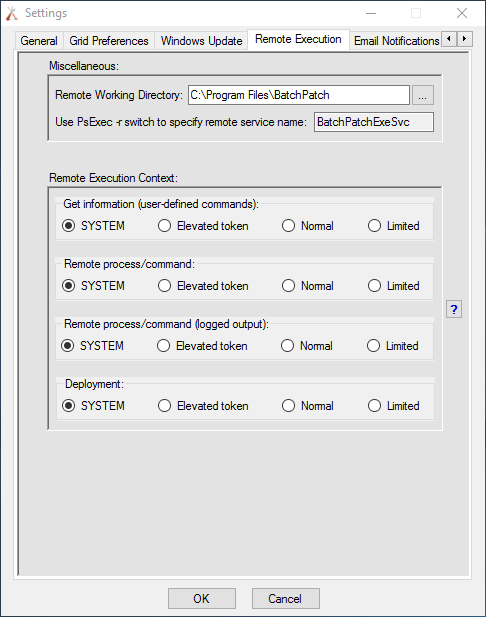In the most recent release of BatchPatch (20160914) we added a new setting for ‘Remote Execution Context’ under ‘Tools > Settings > Remote Execution.’
This setting determines the execution context used for remote commands and deployments.
SYSTEM: Run the remote process in the SYSTEM account
Elevated token: Run the remote process with the account’s elevated token, if available
Normal: Run the remote process normally
Limited: Run the remote process as a limited user (strips the Administrators group and allows only privileges assigned to the Users group)
In many cases there will be no discernible difference in the behavior of remote commands run under different execution contexts, particularly when comparing SYSTEM with Elevated token. However, in some cases commands might only run successfully under a particular context. We find that using the SYSTEM account works best for most users in most situations, with Elevated token also generally working fine in most cases. There may be some edge cases where a remote command needs to be executed as a regular (non-admin) user, in which case the ‘Normal’ option may be used. We are not aware of any situations where the ‘Limited’ option needs to be used, and frankly it will cause most remote commands and deployment to fail outright, so we don’t recommend using it. However, it’s there just in case, and now everyone has the ability to modify the execution context according to their own needs, depending on the environment that they are working in.
Our belief is that exposing this setting will decrease potential incompatibility issues. That said, if you have a deployment or a remote command that is failing for no apparent reason, you should try modifying the execution context to see if that’s the source of the problem.