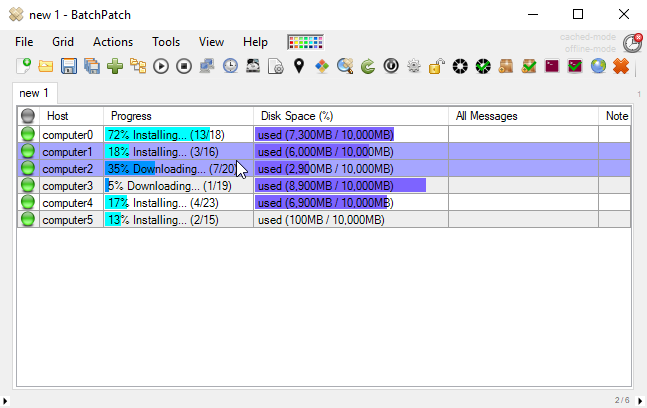Sometimes I forget just how many systems administrators are still using Remote Desktop to connect individually and manually to each and every computer on their network via Remote Desktop in order to manually install Windows Updates or third party software applications. The process often goes something like this:
Sample Manual Update Process
::Maintenance window begins
::Sysadmin starts launching remote desktop connections to each computer on the network. You’d think that this would only occur in organizations with very few computers, but you’d be surprised. I know of one guy who would spend an entire week each month connecting to hundreds of target computer via remote desktop just for patch management.
::Sysadmin starts running the desired/needed update commands or GUIs on each remote desktop connection
::Sysadmin then starts pulling out his/her hair as s/he proceeds to switch between all the different remote desktop windows in order to monitor the status of each update session
::As update installations complete on each machine, the sysadmin then begins the reboot process on an individual, as-needed basis
::As soon as the reboot process begins, thus begins the process of launching numerous command prompt cmd.exe windows with ‘ping -t ComputerName’ commands, so that the target computers can be monitored make sure they go offline and then come back online.
It Really Doesn’t Have To Be This Way
For anyone who has ever performed a manual patch management maintenance like this, you know what I’m talking about. For those of you who believe that no one does this or would ever do this, be thankful that you’ve never had to do it. It’s shockingly common not only at very small organizations but even at medium and sometimes even larger ones. One of the reasons this happens at larger organizations is because at some point the organization spent many tens of thousands of dollars on a behemoth patch management solution, but it’s so clunky and such a nightmare to operate that the admins find it more efficient and/or just easier to avoid altogether.
For anyone who is still using Remote Desktop to every target computer for manual patch management, maybe it’s time to re-think your process. BatchPatch is truly one of the easiest applications to setup and use, and it’s also one of the least expensive options you’ll find. It was designed very specifically with the systems administrator in mind, and with the goal of having the app work intuitively and simply. You can just launch the app, add a list of computers, select them and choose your patching action.
Simple, Intuitive, Inexpensive Patch Management, Windows Updates, Software Deployments, and Much More with BatchPatch
We offer a free evaluation version for you to get the software up and running in your environment so that you can figure out if you want to buy licenses or not. If you have any questions, don’t hesitate to reach out.