BatchPatch Forums Home › Forums › BatchPatch Support Forum › PsExec.exe Security Warnings
- This topic has 9 replies, 2 voices, and was last updated 2 years, 2 months ago by doug.
-
AuthorPosts
-
November 28, 2023 at 5:26 pm #14150JodyParticipant
So I just upgraded to the latest version of BatchPatch and PsExec and now I am being prompted with Security Warnings over and over each time I attempt to do anything in BatchPatch. Is there a way to make the new PsExec a Trusted File so I am not prompted over and over again when BatchPatch calls it?
November 28, 2023 at 5:33 pm #14151dougModeratorCan you show us a screenshot of the warning that you’re seeing? I’m certain that it can be disabled, but I’d need to see it first because at the moment I don’t know what you might be seeing, as this is not something that we see or that others are currently seeing/reporting.
November 29, 2023 at 9:59 am #14153JodyParticipantLet’s see I am not sure how to upload a picture of my screen to this.
November 29, 2023 at 11:40 am #14154dougModeratorYou can either post it to an image hosting site and link it here or you can contact us directly.
November 29, 2023 at 12:20 pm #14155dougModerator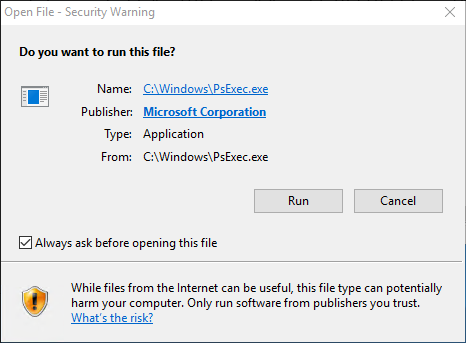
PsExec ‘Open File – Security Warning’
*Always ask before opening this fileTo resolve this issue, uncheck the box that says “Always ask before opening this file”. This is a Windows security prompt because the PsExec.exe file was downloaded from the internet. After you uncheck the box, it will stop prompting.
November 29, 2023 at 12:24 pm #14156JodyParticipantI have tried that and it doesn’t work. It continues to prompt over and over no matter how many times I uncheck and say allow.
November 29, 2023 at 12:27 pm #14157dougModeratorTry again. Just go run the PsExec.exe manually one time. Make sure that there is only a single prompt appearing. Then uncheck the box and click ‘Run’. After that it will stop prompting UNLESS you have other dialogs that were still pending, and if any of those dialogs is accepted without removing the checkmark.
Or just run a single row inside of BP so that it prompts just one time. And then uncheck the box.
November 29, 2023 at 12:30 pm #14158dougModeratorAlso see here for a second option: batchpatch-stuck-attempting-to-initiate-windows-update
November 29, 2023 at 3:05 pm #14159JodyParticipantThanks – It appears that the 2nd option seems to have resolved it.
November 29, 2023 at 3:21 pm #14160dougModeratorExcellent. I’m glad that worked. Thanks for confirming.
-
AuthorPosts
- You must be logged in to reply to this topic.
