BatchPatch Forums Home › Forums › BatchPatch Support Forum › Windows Server 2019 no update history on target machine
- This topic has 3 replies, 3 voices, and was last updated 4 years, 6 months ago by doug.
-
AuthorPosts
-
October 1, 2019 at 10:17 am #11971ggcissscaParticipant
I would like to submit a problem that we observed when we install Windows Update with BatchPatch on Windows Server 2019 machines. This problem doesn’t appear on Windows Server 2016 or older.
The problem is very simmple, when patches are installed using BatchPatch, the history of updates is just saying “no updates was installed (Nothing is showed about those updates that was installed by BatchPatch)”. If we install patches manually from Windows interface directly, no problem, we can see the history.
It’s not very useful in debug mode to known which updates was installed recently.
October 1, 2019 at 2:37 pm #11972dougModeratorThanks. Unfortunately this is not a BatchPatch issue. It’s a Windows issue. Microsoft made changes in Windows 2019 in how it shows the update history. We actually don’t know if it’s intentional on their part or if they would consider it a bug. There are a couple of things to know:
1. You can see the proper update history if you use BatchPatch ‘Actions > Windows Updates > Generate consolidated report of update history (Windows Update Agent)’
2. On the target computer itself Windows now has two separate views for seeing update history. The two views do not both report the same information. One of them does show at least *some* of the updates that were installed by BatchPatch. The second screen is visible only after you click the ‘Uninstall updates’ link on the first screen or by going directly to the Windows ‘control panel > programs and features > view installed updates’.
These are the two screens that you can see in Windows:
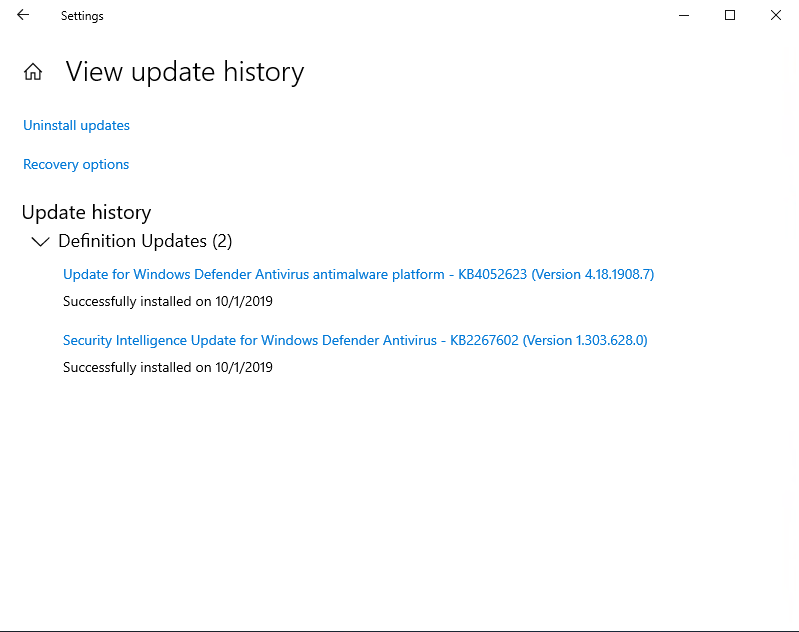
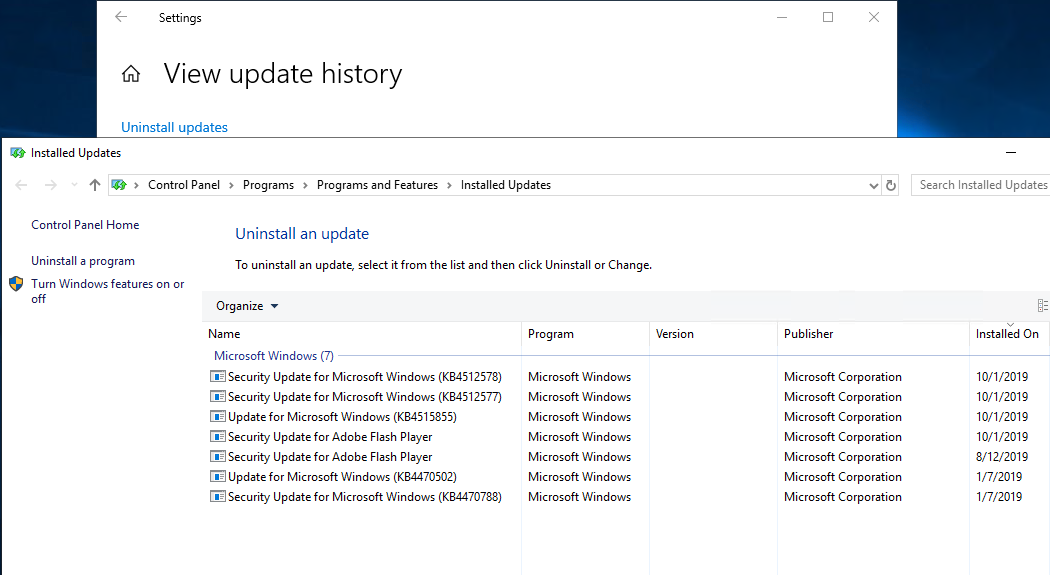
———————————————
———————————————
This is the screen that you you can see by querying the history from within BatchPatch for the same target computer: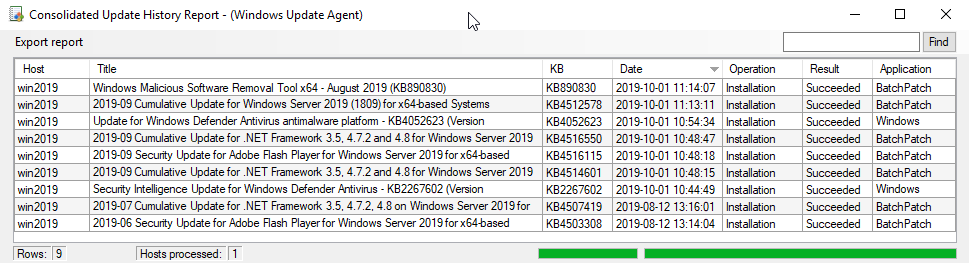 August 10, 2021 at 9:31 am #12996KrempelParticipant
August 10, 2021 at 9:31 am #12996KrempelParticipantI just ran into the same problem. As this question was asked 2019, I was wondering if anything changed since then? Is a fix available or should we still use the workaround suggested in this thread?
August 10, 2021 at 3:25 pm #12997dougModeratorWe aren’t aware of any changes at this time.
-
AuthorPosts
- You must be logged in to reply to this topic.
