BatchPatch Forums Home › Forums › BatchPatch Support Forum › Windows Defender Updates
Tagged: Windows Defender
- This topic has 3 replies, 2 voices, and was last updated 3 years, 7 months ago by doug.
-
AuthorPosts
-
July 25, 2022 at 6:03 pm #13487ps1705Participant
Does BatchPatch update Windows Defender AV definitions? If so, what preferences need to be selected in Tools -> Settings -> Windows Updates?
Similarly, as far as I can tell, the Windows Defender Antimalware Client Version is separate from the Windows Defender definitions and I believe is updated through a separate Windows Update. Does BatchPatch update the Windows Defender Antimalware Client Version? If so, what preferences need to be selected in Tools -> Settings -> Windows Updates?
July 25, 2022 at 10:31 pm #13488dougModeratorDefender automatically installs definition updates daily on its own without BatchPatch. However, BatchPatch will also install definition updates when they are available and have not yet been installed by Defender. You would need the checkbox for ‘Include “Definition updates”‘ checked in the BatchPatch settings.
The client itself would be a software update, not a definition update. My guess is that Microsoft could deliver it under any of the update classifications ‘Critical’, ‘Security’, ‘Updates’, or ‘Update Rollups’ depending on the particular reason the update was published. Generally speaking in most cases you should leave all of the left-side update classification filter boxes checked in the BP settings.
July 26, 2022 at 12:11 pm #13489ps1705ParticipantThanks Doug. I forgot to clarify that I am using BatchPatch to update PCs on a system without internet, so it is in ‘cached mode’ and ‘offline mode.’ Based on this, does your answer above change at all?
Thank you!
July 26, 2022 at 8:38 pm #13490dougModeratorI don’t think Microsoft includes definition updates in the WsusScn2.cab file for offline updating. If they do include it, then BatchPatch will install it, but based on my recollection and a quick test here, they do not include it. I also tested installing the latest cumulative update to see if it included an update for the virus definitions, but it does not appear to include it.
That said, to deploy the latest virus definitions to offline computers you can manually download the definitions file from Microsoft, and then you can use the deployment feature in BatchPatch to deploy it to your target systems.
You can get the updates at the link below. The file is delivered as mpam-fe.exe. You create a standard deployment in BatchPatch ‘Actions > Deploy’, like my screenshot below.
Microsoft site to download the latest definitions:
https://www.microsoft.com/en-us/wdsi/defenderupdates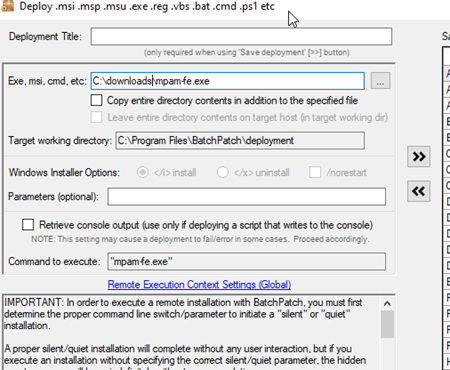
-
AuthorPosts
- You must be logged in to reply to this topic.
