BatchPatch Forums Home › Forums › BatchPatch Support Forum › BatchPatch Viewer Not Loading
Tagged: Viewer Crash Loading
- This topic has 9 replies, 2 voices, and was last updated 6 years, 3 months ago by cfsfirey.
-
AuthorPosts
-
November 6, 2019 at 9:09 pm #12094cfsfireyParticipant
Hi Doug,
Since updating to Windows 10 v1903 I have been unable to use the BatchPatch Viewer from the Grid View.
The Log Viewer open but has no content in the Windows and it just sits there like its loading (gets he little loading Cursor – Spinning Circle).
I thought maybe its my machine so I tried it in a VM (Win 10 v1903), same issue. Tried in my old Win7 VM which is used for packaging and it works fine.
Any suggestions?
 November 6, 2019 at 9:36 pm #12095dougModerator
November 6, 2019 at 9:36 pm #12095dougModeratorWhat exactly are you clicking to produce that? It’s not clear from your screencap.
November 6, 2019 at 9:41 pm #12096cfsfireyParticipantIf I double click on anything on the row to load up the BatchPatch Viewer to see the output, the viewer opens but with no logs / content, sits there trying to load what appears to be the IE Frame.
November 6, 2019 at 9:58 pm #12097cfsfireyParticipantI might have a solution, please ignore for now.
I will advise shortly if any further assistance is required.
November 6, 2019 at 9:58 pm #12098dougModeratorOK thanks for reporting this. We’ll look into what’s going on.
November 6, 2019 at 10:14 pm #12099cfsfireyParticipantI think it’s me. I had it packaged in ThinApp as I work remotely a bit, at it appears that the issue is there, the package on 1903 didn’t load the browser, back to the other OS works fine. It might be a ThinApp issue, I am recapturing the install on 1903 to see if that makes a difference, if not I will have to check for ThinApp updates as well.
November 6, 2019 at 10:17 pm #12100dougModeratorOk thanks for letting me know. Yeah that makes sense. I think you’re right it’s very likely ThinApp. Keep me posted.
November 6, 2019 at 11:59 pm #12101cfsfireyParticipantYep I can confirm it was a ThinApp update required for the later version of MS Win10 v1903.
I now have my portable BatchPatch with PSEXEC bundled and all settings etc.
Have you considered an option to write the registry settings to a file instead, so you can make it more portable with you.
November 7, 2019 at 11:33 am #12102dougModeratorThanks. Yes we are considering this.
November 7, 2019 at 5:47 pm #12103cfsfireyParticipantThat would be awesome as your app is already standalone, if you could have the registry info written to a file vs the registry and have psexec in the same folder as BatchPatch it would be fantastic. This is one of the reasons I like ThinApp as I can work remotely on any device with ease. Rebuilding my machine done, I am up and running fairly quickly. Out and about on a tech call easy, I have my tool kit here.
Thanks for your help and the consideration of the portable version.
-
AuthorPosts
- You must be logged in to reply to this topic.
