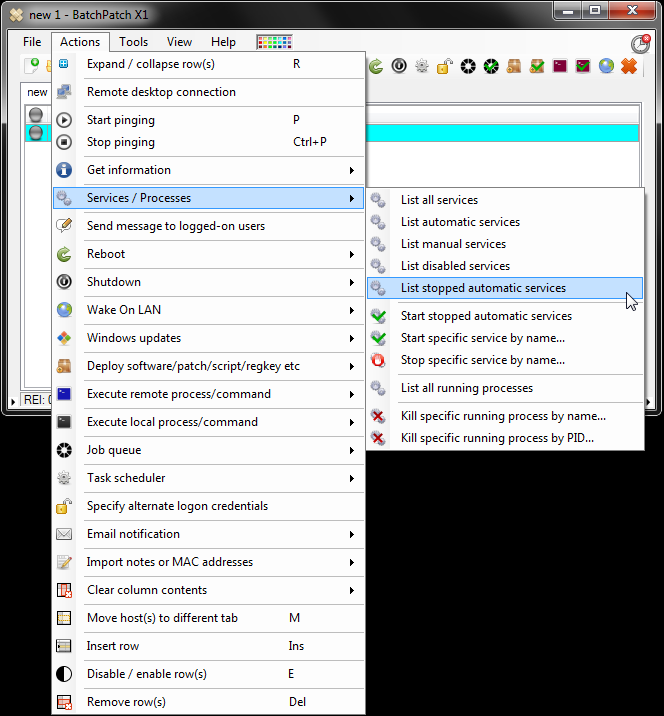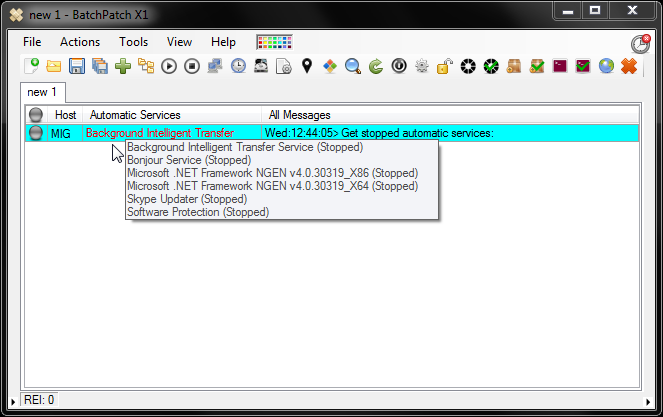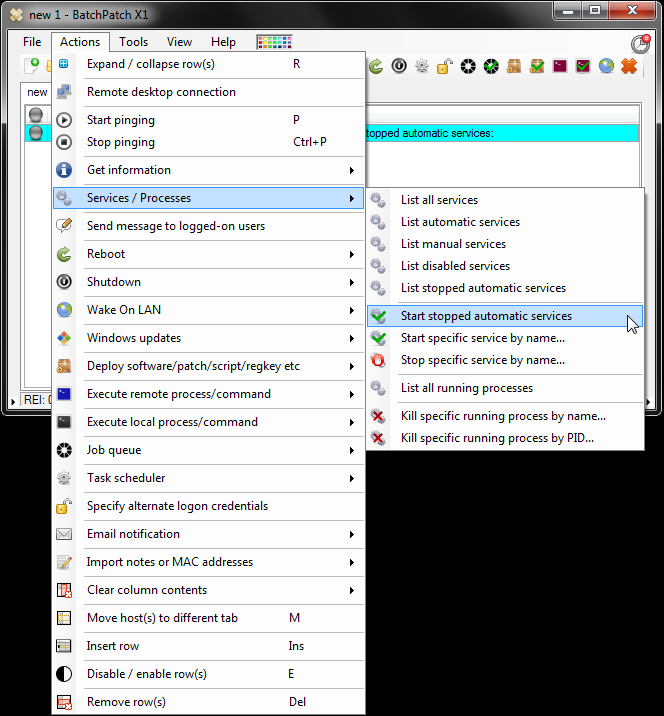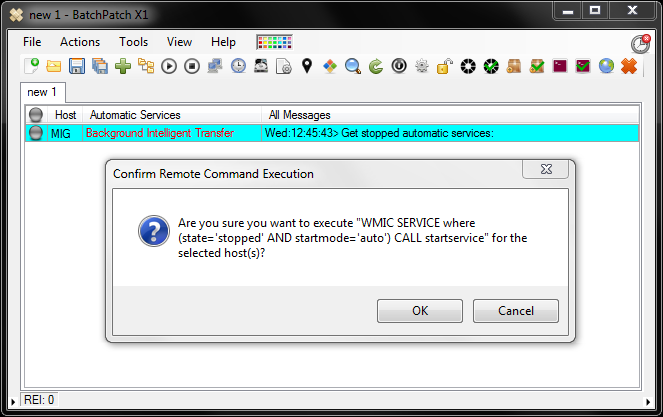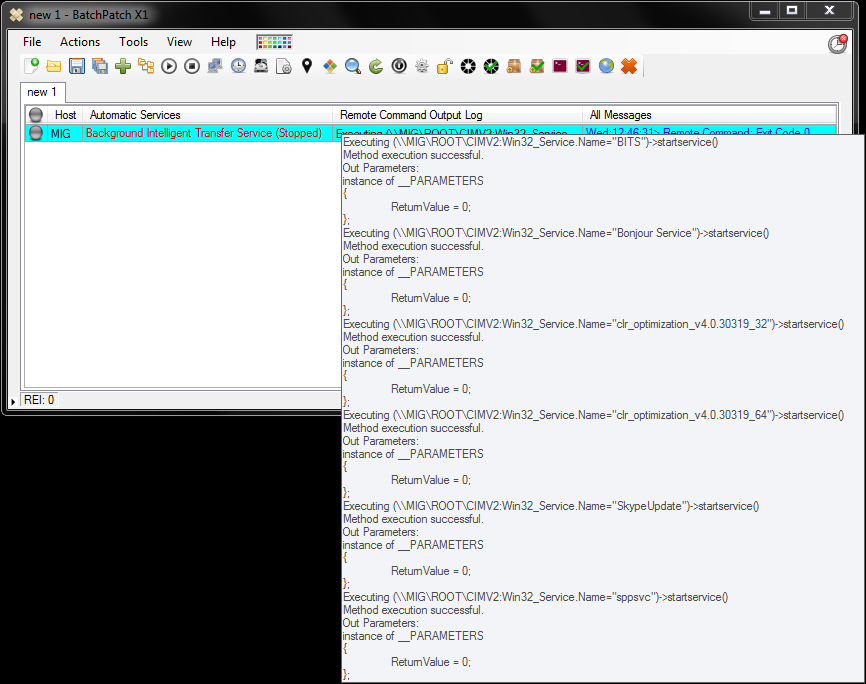Did you know that BatchPatch provides functionality to control Windows services on remote computers? For example, maybe you want to remotely reboot a large number of computers, but after they come online you also want to make sure that all services that are set to automatic are started. Fortunately you can do that pretty easily with BatchPatch. There are built-in scripts that enable you to perform the following actions on your network of computers. Best part is that you can perform these actions on many computers, simultaneously:
- List all services
- List automatic services
- List manual services
- List disabled services
- List automatic services that are currently in a stopped state
- Start automatic services that are currently in a stopped state
- Start a specific service, by name
- Stop a specific service, by name
To get a list of the services that are set to Automatic but currently in a stopped state, highlight your host(s) and select Actions > Services / Processes > List stopped automatic services
Notice that our stopped automatic services are listed in red:
If we want to issue a start command to all of the Automatic services that are currently stopped, no problem. We just select Actions > Services / Processes > Start stopped automatic services
A confirmation dialog appears asking us to click OK to continue with the operation. The script that will be executed on the highlighted hosts is displayed.
After clicking OK, BatchPatch will reach out to all of the target hosts that are currently highlighted in the grid, and it will execute the command to start all stopped automatic services. Upon completion we will see Exit code 0 in the All Messages column. We can then confirm that all of the services were sent start commands by looking at the contents of the Remote command output log column: